BestReviews is reader-supported and may earn an affiliate commission. Details

High-quality, all-in-one, 3-piece speaker set with sound that surpasses some home theater systems.
High-quality, all-in-one, 3-piece speaker set with sound that surpasses some home theater systems.
Durable construction and superior, well-balanced sound. Two satellite speakers offer crisp, clear sound; subwoofer provides deep, punchy bass. THX-certified audio quality for added buying confidence.
No power button means it needs to be unplugged to be switched off.

Great system designed for everyday use that's also great value for budget-conscious buyers.
Great system designed for everyday use that's also great value for budget-conscious buyers.
All-inclusive desktop speaker set with subwoofer. Control pod with volume and bass control and LED power indicator. Auxiliary input for additional devices. Great overall sound is more than adequate for the average-size room.
Some find the bass a bit lacking. Top-heavy satellite speakers are easily knocked over.

Sturdy, THX-certified set that packs a powerful punch for the price.
Sturdy, THX-certified set that packs a powerful punch for the price.
Superb, high-quality sound. Speakers provide clear mid-range and high-range sound. Subwoofer delivers deep, strong bass. Easy to use and control.
Speaker cords are a bit short. Subwoofer is somewhat bulky and takes up considerable space.

Ball-shaped USB speakers built with 45-degree design to offer amazing sound that travels through large spaces.
Ball-shaped USB speakers built with 45-degree design to offer amazing sound that travels through large spaces.
Simple, compact design with on-deck volume control means they're easily portable around the office, in another room, or on the road. Bargain basement price with top-quality sound to boot. Perfect for music, movies, and standard gaming noise.
USB-powered, but requires headphone jack or adapter for some computers and setups.

Quality sound from Amazon's in-house brand, great bass, and easily customizable setup.
Quality sound from Amazon's in-house brand, great bass, and easily customizable setup.
Standard USB speakers that can be placed as the users feel fit. No need for drivers, as they should work upon their first application. Great as portable speakers and in-office speakers alike.
The blue light is always on, which is a nuisance for those who sleep in the same spot where the speakers are plugged in.
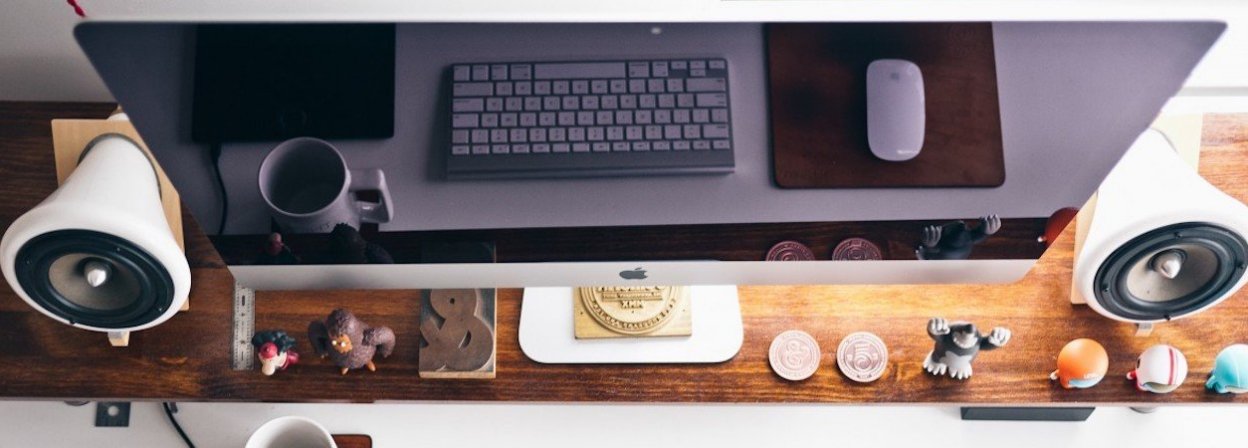
We recommend these products based on an intensive research process that's designed to cut through the noise and find the top products in this space. Guided by experts, we spend hours looking into the factors that matter, to bring you these selections.

When you’re looking for a great audio system to round out your new PC tower build, or you need better sound quality than the built-in speakers in your laptop can provide, desktop speakers fit the bill. The desktop speaker is perennially popular, and more options are available than ever before.
That can make choosing a desktop speaker a little more difficult. Can you find a surround sound experience only in speakers at the top of the heap? Are budget speakers worth the investment? There are plenty of other factors to consider too, from color and shape to wired or wireless.

First, a terminology lesson. A desktop speaker is completely different from a PC speaker.
PC: The PC speaker is typically mounted on the motherboard and is the thing that makes loud beeps when something isn’t right with the computer.
Desktop: These speakers are designed specifically to work with computers and laptops, with no converter or adapter needed. Simply plug them into the corresponding port (either the 3.5-millimeter audio port or the USB port, depending on the connector at the end of the cable) and the computer’s built-in audio driver does the rest. In some cases, you may need to install additional drivers provided by the manufacturer so that the desktop speakers work with the computer. In general, though, desktop speakers are painless to set up: you just plug them in and play your favorite audio tracks or game.
For decades, desktop speakers, also called computer or multimedia speakers, mostly had a familiar form factor: two main cabinets with at least one speaker apiece, designed to stand upright on either side of a computer monitor. A square or rectangular subwoofer might be part of the set, providing a bass boost to the sound setup.
Those boxy setups are no longer the only option for desktop speakers. Cabinet designs include flowing, wavy shapes, futuristic domes, interior or exterior LED lighting, and streamlined, slim looks, as well as a range of colors. Speakers can now mount on poles near, on top of, or far from your desk. They can stand near the monitor, on a shelf, or in any other configuration that will give you the best sound setup.
Function
As you shop, consider the control options in a desktop speaker system. Some speakers stay on all the time as long as they’re plugged in, while others can be independently switched on and off. Some are completely analog, requiring you to manually adjust the audio level with the volume dial. Some include an app or software that you can use to fine-tune the audio experience through your computer.
You’ll also want to think about whether you want wired or wireless speakers.
Wireless: If you want to set up speakers several feet from your desk, or you just don’t like lots of wires cluttering things up, wireless speakers are a good choice.
If you plan to frequently connect desktop speakers to multiple devices, Bluetooth is a great option, and it’s increasingly standard for desktop speakers. You can quickly switch audio sources from computer to smartphone to another device as needed.
Wired: If you don’t have a lot of room to work with or just want a traditional front-facing desktop speaker configuration, wired speakers work just fine and can offer some savings.
No one wants a tinny, thin sound when they’re listening to music, watching videos, or gaming. That’s something desktop speakers can solve. Even budget-priced desktop speakers can provide decent sound compared to many built-in laptop speakers. But if you want to get optimal sound for your budget, consider some additional factors.
Environment: A desktop speaker that sounds fantastic in a store showroom may disappoint when used in a small room with carpet and lots of furniture. If you’re stereo shopping in person, use the store’s demo room, which is configured for a typical home environment. If you’re shopping online, make sure you can return or exchange the desktop speaker before purchasing in case you’re not happy with the sound. Set up the speakers as soon as they arrive so you can decide if they’re going to work for you.
Channels: In a stereo or surround sound system, audio is decoded and assigned to channels, which then send the sound through an amplifier and corresponding speakers. Two-channel stereo (2.0) is quite common in desktop speakers. Add a subwoofer for a 2.1-channel configuration. This also allows for a degree of virtual surround sound using digital codecs and sound-processing technologies. Higher-end, “true” surround sound setups have more channels and corresponding speakers, commonly 5.1 or 7.1 channels. Separate, dedicated bass and volume controls will allow you to quickly adjust speaker and woofer output.
Technology: You’ll see the following brand names bandied around when researching speaker sound quality. Here is what they mean.
To optimize sound quality from desktop speakers, make sure there are a few inches of clear space around each speaker cabinet. Clutter can muffle audio playback.
Here are some additional things to consider before making a purchase:
Top-rated speaker manufacturers like Bose and Harman Kardon have earned their reputations, but don’t overlook quality competitors including Logitech.
Look for multiple audio inputs. Think about the different ways you listen to audio, such as through headphones or via connecting other devices like your smartphone and make sure your desktop speakers can accommodate them.
Multi-device compatibility: Maybe you want a surround sound experience not just at your computer but also when watching TV or gaming on your phone. If so, look for a system that can connect to other devices either through Bluetooth, WiFi, or a wired connection.
Adaptability: If you like to configure your sound system or add components, a desktop speaker that can connect to other speakers is a good option.
Portability: Being able to quickly pack and unpack your sound system is ideal for college students or those who move frequently.

Speaker isolation pads: Sound Addicted Speaker Monitor Isolation Pads
Reduce speaker vibration and unwanted resonance with pads like this high-density pair from Sound Addicted and improve your overall listening experience.
Speaker stands: Sanus Adjustable Height Speaker Stands
Optimize your sound experience by removing the possibility of vibration interference. A must-have for 5.1 and 7.1-channel surround setups. These stands adjust from 28 to 38 inches.
Speaker shelf brackets: VideoSecu Side Clamping Speaker Mounting Brackets
Expand your listening space even in a small room by placing desktop speakers on these adjustable brackets that clamp quickly to the desk or a bookshelf. They swivel and tilt and support up to 33 pounds.
Adapter cable: Cmple 3.5 mm Male Stereo to 2 Male RCA Audio Adapter
Occasionally, the included cables in a stereo system don’t match up with the available ports on a computer. Adapters like this 6-foot cable are available in a variety of configurations to solve this.
DAC: Prozor 192 KHz Digital to Analog Audio Converter
An external DAC can really fine-tune the audio experience and boost performance of high-end speakers. This one from Prozor is easy to set up and simple to use.
You should notice a drastic difference between inexpensive speakers and pricey speakers, but you don’t need to shell out top dollar to get really good sound.
For those on a tight budget or who want better sound or some basic bass tones, 2.0 and 2.1 channel desktop speakers are available in a range of cabinet designs from $19 to $89.
Larger cabinets, more features like surround sound, and speakers able to handle more volume all define the mid-range price point of $90 to $295.
Top-quality speakers that feature center-channel soundbars and sound-isolating cabinets are a hallmark of the highest price range of $299 to $489.
Take advantage of included software to equalize audio output after positioning the speakers. Or you can use your computer’s advanced audio settings to get the best sound.

A. Your system includes three main (front) speakers and two satellite speakers, as well as a subwoofer. The recommended placement is to set up one speaker in the center (you might need to mount this higher than the desktop to clear obstacles like the monitor), one to the left and one to the right. The subwoofer can be placed between the left and right speakers. It’s often placed on the floor or mounted on a low stand. The satellite speakers should be placed to your left and right, a few degrees behind each shoulder and level with or slightly above your head when seated. Set up this configuration to start with, then test it and make adjustments so the speaker placement works for you and you get the best surround sound experience.
A. You have either a faulty cable or a faulty speaker. In budget-priced desktop speakers, the cables are often permanently attached to the speakers and can’t be easily or cheaply removed. Usually, the entire speaker system must be replaced. You might be able to replace the cables in a higher-end system. If that doesn’t fix the problem, the speaker may be blown out and must be replaced. Speakers at all price levels have a finite lifespan. If you’ve had a desktop speaker system for several years and there’s a lot of noise in playback, it’s probably time to shop for a new one. If a brand-new speaker is behaving badly, take advantage of the return policy or warranty and exchange or replace the unit.
A. Pull out the troubleshooting manual offered by the manufacturer and try the steps it suggests. If there is no manual, start with basic steps and work your way up.
Get emails you’ll love.
Learn about the products you’re wondering if you should buy and get advice on using your latest purchases.
