BestReviews is reader-supported and may earn an affiliate commission. Details
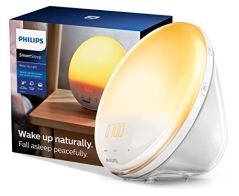
A more affordable Philips wake-up light than the premium version that still has several of the same features.
A more affordable Philips wake-up light than the premium version that still has several of the same features.
Features a sunrise simulation where the light gradually gets brighter over 20 to 40 minutes. Sunset feature decreases light over 15 to 60 minutes. Includes 20 brightness settings, 5 wake-up sounds, FM radio, and backup battery.
Buttons aren't intuitive, so it can be a little confusing to program.

A very affordable Philips wake-up light that gently wakes you just like more expensive models.
A very affordable Philips wake-up light that gently wakes you just like more expensive models.
Features 10 brightness settings. Sunrise simulation starts 30 min. before your alarm. Sound of alarm gradually increases in volume.
No battery backup and no volume control for loud beeping alarm. Only one alarm can be set at a time.

A great quality wake-up light with several premium features that help you go to sleep and wake up gently.
A great quality wake-up light with several premium features that help you go to sleep and wake up gently.
Includes 25 brightness settings and sunrise and sunset simulations with red, orange, and yellow lights to help you go to sleep and wake up refreshed. Can be used as a lamp with midnight and reading light settings. 2 programmable alarms with 7 nature sounds, FM radio, and white noise. Auxiliary dock allows you to play your own music.
You have to scroll through a few menu settings to turn off alarm. Digital clock readout can be hard to read.
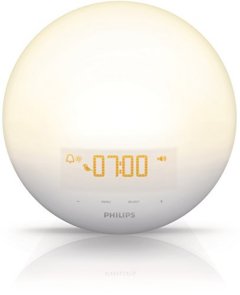
Use this wake-up light as an alarm, a lamp, or a way to gently fall asleep.
Use this wake-up light as an alarm, a lamp, or a way to gently fall asleep.
Includes a sunrise simulation that begins 30 min. before your alarm. Also has a dusk simulation. Features 20 brightness settings and 3 different alarm sounds.
You can't set more than one alarm. Not obvious how to set up without reading instructions.

Includes the basic features of the more expensive models at an affordable price.
Includes the basic features of the more expensive models at an affordable price.
Yellow light increases in brightness before your set alarm for gentle waking. Includes 10 brightness settings. Can be used as a lamp. Features 2 natural sounds or FM radio for the alarm.
No battery backup. Clock display is a little too bright.

We recommend these products based on an intensive research process that's designed to cut through the noise and find the top products in this space. Guided by experts, we spend hours looking into the factors that matter, to bring you these selections.

Are you having a tough time making it out of bed in the morning? A wake-up light is designed to gradually brighten and rouse you without the need for an incredibly loud alarm. Wake-up lights are useful for getting out of bed on dark mornings, for shift workers who need to get up at odd hours, and for anyone who is fed up with getting jarred out of bed by an alarm each morning. Wake-up lights often also have functions to help insomniacs and troubled sleepers drift off into dreamland.
Philips sells some of the best wake-up lights on the market. Each bedside clock features the same design – like a little indoor sun – that gently wakes users so they can get out of bed feeling refreshed and well rested. Using the Philips lights may entail more of a learning curve than other brands, but the slightly challenging setup is worth the effort. Although they’re more expensive than other wake-up lights, these multifunction units can even sub for your bedside lamp.
If you’d like to know more about Philips wake-up lights, our shopping guide has the information you need, as well as a few recommendations.

If you’re considering buying a Philips wake-up light, here’s what to consider before you make your purchase.
Power source: Philips wake-up lights require an outlet, so make sure you have a spot to plug in your new alarm clock.
Size: These lights aren’t particularly compact. Unless you’re super attached to your bedside lamp, we suggest moving it elsewhere and using your wake-up light as a reading light, too.
Setup and use: You’ll need to take care to read through the manual that comes with your Philips wake-up light. Users have described these lights as “complicated.” Read through the instructions to make sure you can easily program the unit.
Dawn simulator: If you find it hard to wake up in the morning without feeling groggy, a sunrise simulator is the main feature to look for. All Philips wake-up lights are equipped with this mode that gradually brightens the light over the span of half an hour to wake you up gently and gradually.
Sunrise simulator: All Philips brand wake-up lights have this feature, though not all models have an adjustable sunrise setting, which allows users to change the length of time it takes the light to brighten.
Sunset simulator: If you’re finding it tough to get to sleep at night, too, you may benefit from a light with a sunset mode, which gradually dims the light to help you drift off to a better night’s rest.
RelaxBreath function: Premium Philips wake-up alarms are equipped with a mode that helps you fall asleep gently using light to guide your breathing.
Alarm clock: All Philips wake-up lights double as traditional alarm clocks. If you’re worried about waking on time or you’re afraid the light won’t be enough to rouse you, pick a model with alarm clock features. Basic models have a limited number of alarm sounds and the ability to configure a single alarm. For a higher price you can choose a wake-up light with an FM radio, nature sounds, and the ability to program multiple alarms.
Volume: If you’re sensitive to noise, pick a Philips wake-up light that allows you to adjust the noise level of the alarm. On some models you can disable the alarm sounds completely and simply wake up using the sunrise simulator.
Brightness settings: Pricier Philips wake-up lights let you adjust the brightness of the sunrise simulator along with the display. The most expensive Philips model allows you to disable the display light completely, so your sleep isn’t disrupted by any type of light.
Colors: Some Philips wake-up lights feature a trio of colors that better mimic sunrise and sunset and allow you to vary the color of the dawn and dusk simulators.
Battery backup: In the event of a power failure, your Philips wake-up light will still work for another eight hours.
Snooze: All Philips wake-up lights have a snooze alarm, but the more advanced model has a PowerSnooze mode that can help you get out of the habit.
White noise: If you have trouble sleeping because of ambient noise, such as loud neighbors or a snoring partner, opt for a wake-up light with a white noise mode to help mask annoying sounds.
USB phone charger: Some Philips wake-up lights have an AUX input so you can use the alarm clock as a speaker, too. There is also a Philips wake-up light with a USB port, so you can charge your phone without using a second outlet.
Prices range from $50 to well over $100 for a Philips wake-up light.
The least expensive model doesn’t have an adjustable display, sunset simulator, or FM radio, and you can’t adjust the sunrise duration.
The more expensive lights include additional features such as extended brightness, adjustable display settings, adjustable sunrise and sunset modes, and options such as an FM radio and the ability to set multiple alarms.
Use a backup alarm until you get used to the sunrise simulator. Eventually, you shouldn’t need it, but use one at first just in case. Set the backup alarm for 15 or 20 minutes after the sunrise simulator has reached full brightness.
Try adjusting the brightness to the highest level. If you’re not waking up easily with the sunrise simulator alone, you might need a brighter light to wake you up.
Experiment with your wake-up light’s positioning and brightness. You might need to made some adjustments to avoid waking a partner.
Make other adjustments to ensure a good night’s sleep. Without a restful night’s sleep in the first place, a sunrise simulator won’t do you much good. Sleep quality is essential if you want to wake up feeling refreshed.
Don’t rely on the snooze function. If you’re tempted to sleep for an extra few minutes each morning, move the alarm out of reach. Repeated use of the snooze function defeats the purpose of using a sunrise simulator.

Q. Is it worth it to buy a pricier Philips wake-up light that has both dusk and dawn simulation modes?
A. It’s definitely worth it if you have trouble waking up and falling asleep.
Q. Won’t the light of the display bother me?
A. Some Philips wake-up lights offer you the option of dimming the display completely. We suggest opting for a model with this capability if you’re a light sleeper.
Q. Can I connect my phone to a Philips wake-up light and get up to my favorite songs?
A. Only the higher-end models offer the option to use the wake-up light as a speaker. To wake up to your favorite music, you’ll need to set an alarm on your phone. You can’t make the selection via the wake-up light.
Q. Do I need to use the alarm sound in addition to the light function?
A. No. You can opt to wake up only using the sunrise simulator.
Get emails you’ll love.
Learn about the products you’re wondering if you should buy and get advice on using your latest purchases.
